All applicable taxes to be deducted from employees pay will be set up in Access Tax Tables. Select Browse Tax Tables to view a listing of all Tax Tables in the Browse Tax Tables window. Select a Tax Table by double clicking on the name or click once and select the Edit button. Select Add to create a new Tax Table.
| Access |
| Grant permission to User Profiles in Access User Profiles > select a User Profile > Security > Payroll > Menu Security > Supporting Tables > Access Tax Tables. |
Add or Edit an existing Tax Table
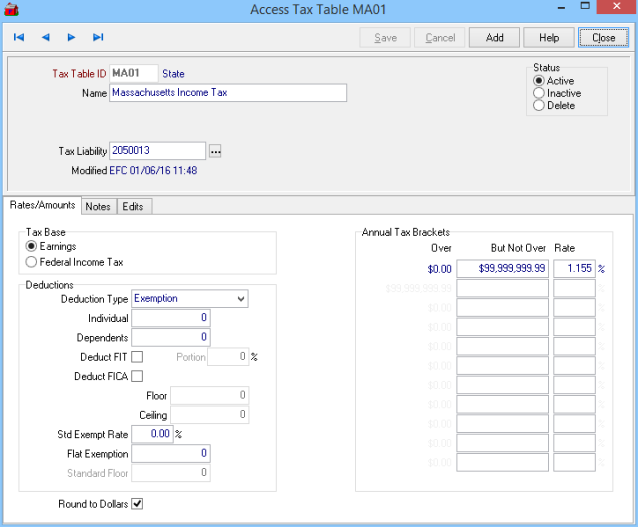
Enter a four character alpha-numeric Tax Table ID.
Provide the Name of the Tax, up to 30 alpha-numeric characters.
W-2 Name-The Name to appear on the W2 form. This field is visible when the Tax is first created.
Select the Tax Liability GL account that collected taxes will be charged to.
Rates/Amounts
Enter the Rates earnings will be taxed and any amount for standard deductions. All Tax Rates accept up to three decimal places.
Sample Federal Tax Rate
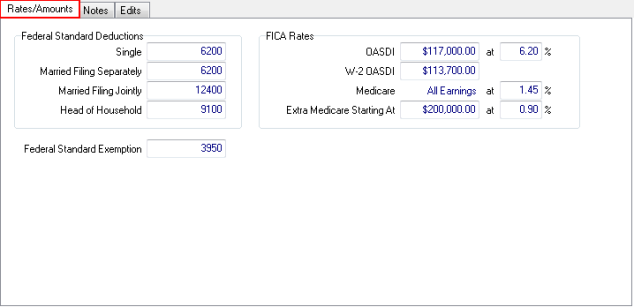
Sample State Tax Rate
Create all necessary State Tax Rates for Payroll. Select the Tax Base, enter all applicable deductions and Tax Brackets. Select the option Round to Dollars to round the State Tax deduction to the nearest dollar amount which appears on Employee checks with amounts .50 and over rounding up to the nearest dollar.
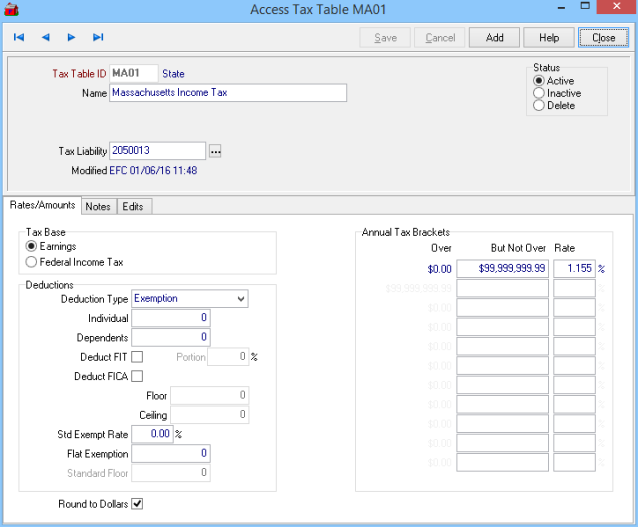
Notes
Any notes applicable to the Tax Code can be entered in this field.
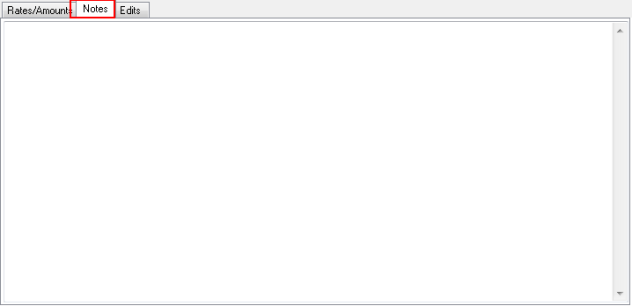
Edits
All changes to the Tax ID is notated in the Edits tab.
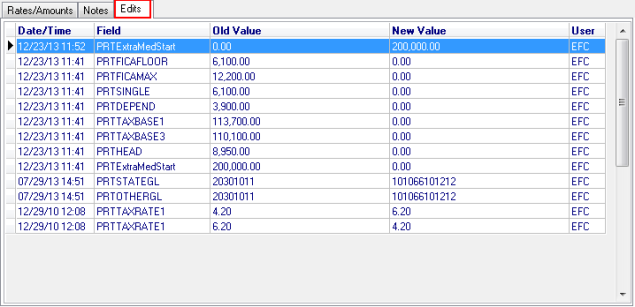
Date/Time- Date and Time a change was made to the Tax Code.
Field- Provides the name of the Field that was changed.
Old Value- The existing value of the field.
New Value- The value of the field that was entered.
User- The User ID of who entered the change.